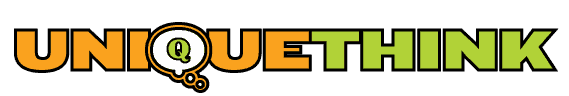[pinit image_url=”http://uniquethink.com/wp-content/uploads/2012/04/Is-Pinterest-Right-for-Your-Business-Bethany-Siegler-of-UniqueThink-Boulder-Colorado-720.771.3271.jpg”]
 What is Pinterest anyway? Why should I use it for my business?
What is Pinterest anyway? Why should I use it for my business?
These are some of the Pinterest related questions I've been getting asked lately, so I wanted to share some insights with you.
First, what Pinterest is:
 Our good friend and Boulder Blogger Beth Hayden, of Blogging with Beth, stated it well in her recent guest post on Copyblogger, “56 Ways to Market Your Business on Pinterest“:
Our good friend and Boulder Blogger Beth Hayden, of Blogging with Beth, stated it well in her recent guest post on Copyblogger, “56 Ways to Market Your Business on Pinterest“:
…you can create online collages (“boards”) for different topics you’re interested in, and then add images and videos to your boards by “pinning” them (the equivalent of using glue sticks on old-school vision boards, but faster, slicker, and considerably cooler.)
This is how I’ve been explaining it: Pinterest lets you coordinate things you want to share (images, blog posts, videos) into specific topics that folks can follow.
For instance, if you were putting up recipes, you could create a series of boards such as “Appetizers”, “Entrees” and “Desserts”. If someone is interested in all 3, they follow your whole profile. If they only care about Desserts (can you blame them?), they only follow that specific topic (board).
And, later on, when you decide you have a new topic, let's say “Movie Munching, Done Yum“, you just create a new board and you now have a place to pin all your tasty treats.
Second, should you use Pinterest for your business:
Again, we turn to Beth's fabulous guest post, in which she gives stats:
Pinterest has nearly five million users, and is rapidly growing. Nearly 1.5 million unique users visit Pinterest daily, spending an average of 15 minutes a day on the site.
These stats are changing as we talk and as Pinterest rapidly grows (even though Facebook is giving them a run for their money by introducing FriendSheet). And the key reason to get in there now is to benefit from the traffic, as Beth wrote:
Think those inspiring vision boards don’t result in referral traffic to websites and blogs? Think again. In January 2012, Pinterest drove greater traffic to websites than LinkedIn, Google Plus, Reddit, and Youtube — combined.
But we should be clear about how to use this great social media site for your own business. Pinterest's site states on their Pin Etiquette page not to self-promote (or at least don't make it the only reason you are there!):
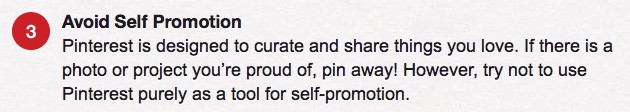
Notice the words “try not to use Pinterest PURELY as a tool for self-promotion”
(My feeling is they know you are going to promote yourself a bit,
just don't make it the only reason you are on their site)
So, how should you use Pinterest for your small biz:
Really, it is no different than I'd tell you for marketing anywhere:
- Start by making sure you understand why to be there: It's about building community, not just about shouting out sales
- Make sure your audience is there: Right now, the highest demographic is 25-54 yr old females with some college education – this is changing rapidly – new research shows 60/40 female to male, but women will probably remain one of the top demos, if not the top
- Let others talk about you: Make it easy for them to pin what you write on your blog:
[pinit image_url=”http://uniquethink.com/wp-content/uploads/2012/04/Is-Pinterest-Right-for-Your-Business-Bethany-Siegler-of-UniqueThink-Boulder-Colorado-720.771.3271.jpg”]
For instance, feel free to Pin and share this article– at the moment, I am using a WordPress plugin called Pinterest “Pin It” Button By Phil Derksen there are also share options at the top and bottom of this post - Pinterest is a Social Media site – it is for being social: Join the conversation, reply (Re-Pin) what others have added
- Pinterest likes images and videos: Just like we've known about blogs, email newsletters, and other social sites
- Pinterest is also a Marketing Tool: Like all tools, you have to use them effectively to benefit
- If nothing else, get over there now and secure your name so no one else takes it: Mine is pinterest.com/uniquethink
There is always more, but for now let's look at someone doing things right on Pinterest.
Here is a healthy example for you. Mashable.com writes this about Whole Food's organic approach to Pinterest:
To make a lasting connection, the goal is not to promote the shampoos, strawberries and steaks that are sold in the actual stores but to communicate the lifestyle that the Whole Foods team aspires to…
In other words, like all online social media, it is not just about selling or bragging, it's about building a community by sharing like interests and valuable insights.
I found this great video where this woman discusses using Pinterest to Promote Your Products (the right way):
Megan Auman of DesigningAnMBA created this video and I agreed with most everything she says (She even refers to Pinterest as a Tool, just like I always tell folks: Tools are there to help you, but you have to use them!). So, wanted to share it with all of you. It is WELL worth the 21 mins and, since it is free, it is a cost-effective way to learn about Pinterest!!
However, there were a few additional things I wanted to make sure you knew about, so please watch this informative video and read Beth's blog post on Copyblogger, but also take the following into account.
Important Action steps:
- Choose Your First Followers Wisely: When you sign up, Pinterest will force you to tell it what your interests are and then will auto-assign users for you to follow.
- No one mentions this and it can make a big difference. For instance, I just picked something generic like Art, when I first signed up. Now, I get a lot of folks who do beautiful Tattoo art, but they aren't really my audience nor am I theirs
- Check Out What Others Have Done: Before you begin pinning away and creating boards, take a look at what other people have created. It will help you determine your board names and how to categorize things (Beth's blog post and the above video also give great insights – take advantage of this info)
- Make sure you have rights to images you post!
- Add the Pin It! button to your browser: You are going to want to add this very easy to use tool, so you can add to Pinterest on the fly – watch this short video to show you how easy it is:
I hope this helps to get you started. There are two more things:
Beth Hayden is about to release a book on Pinterest, you can pre-order it from Amazon now: Pinfluence: The Complete Guide to Marketing Your Business with Pinterest – I do not get any kind of affiliate fee from you buying the book, but I did get to read some of it, while she was writing it, and it is filled with helpful and important information about using Pinterest for your biz (especially the copyright chapter!!!).
You currently need an invite to join Pinterest, I can easily give you one. This could change at any time, but if you haven't gotten one yet, let me know. I can send you one. I tried to just use the form on the site, but it took longer than when I asked Beth to just send me one. So, feel free to email me if you need a Pinterest Invite.
And, if you are already using Pinterest and want to share your page, comment below and include a link. We'd love to see what you are up to!