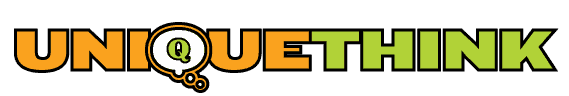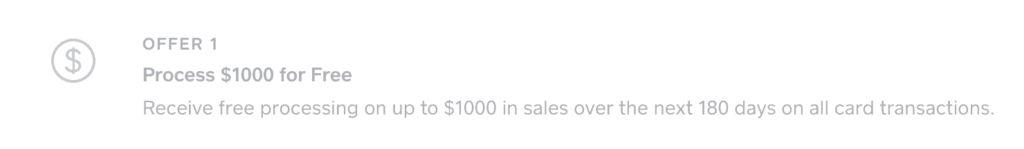Some Recommended Tools, Sites and Services
Mentioned During Workshops and Consultations
Updated January 2024:
I hope you find this list helpful.
Whenever possible, I provide free alternatives to any premium/paid versions of the tools I recommend.
When there is no free option listed, I truly believe the paid option is worth the price. Of course, if you know a free version that does the same thing, please let me know.
I only like to recommend products I have tried and believe are good, solid solutions. Some links in this list are affiliate links (where I get a referral credit). Think of it as a way of thanking me for introducing you to these products.
If you like my suggestions, please consider using these links. Of course, if you prefer not to, just do a search in Google for the product I referenced.
Thank you!
Featured Recommendation:
Say Yes, to Credit Card Processing
Square, it's not just for paying for coffee.
It's for Getting Paid Faster!
Nowadays it is super easy to take a credit card payment and even provide a receipt, payment statement, or invoice to your clients/customers.
Whether you are a coach, consultant, practitioner, author, physical product seller, course creator, or app maker, there comes a time when someone asks “Do you take credit cards?“ And the answer should be a “Yes, of course!”
Cost-effective Payment Processing on your desktop, smartphone or tablet:
I have been using Square for years, but at first, I had to use the Square device on my iPhone. This meant I had to be with the client, and they had to have the appropriate card handy!
Now, I create full invoices for website projects right in the Square Dashboard.
What about repeat invoices?
I can even do recurring payments! That is correct, if someone has a monthly maintenance plan with me, I can automatically invoice them once a month or even once a year.
Why pay the processing fees?
I get it, as a small business it is hard to swallow the additional cost of doing business. But to me it is worth it, because I can get paid faster by credit card.
And my clients like paying with their cards.
It also reinforces to me (and my clients) this is a real business and not just a hobby. I provide a service to busy business owners and I should make paying their invoices as easy as possible.
But What If I Want to Accept Checks?
Even if clients want to pay with checks, I can forward them a statement showing they paid. And it keeps track of all my earnings – which is fun to watch grow – and gives me handy reports.
I highly recommend Square.
Fun Offer: When you sign up and use Square through this referral link, you Get Free Processing on up to $1,000 in sales.
That is correct! When you sign up, you don't get charged a processing fee for the first $1000 in sales. So it is a great way to try it out.
Try Square, pay no fees up to $1000
Let me know what you think!
Tools to design, crop and annotate pictures & graphics
Placeit: Have you ever wondered how people got pictures of their website appearing on different devices? Or maybe a logo on a t-shirt? Or a cover of an ebook on what looks like a real book? Well, in most cases they pay someone big bucks to do it. But I found this tool that I plan to start testing – and you should as well! Some options are free (but for small image sizes), and some are paid (seems worth it from the experiments I've tried already). And they even have pre-made videos where you can insert your product, website… Very cool!
Here is a free alternative option called Smartmockups – you can get a bigger version of their image choices for free (which is a plus) – but they don't have pre-made videos or other products (like books, t-shirts) and have announced they will be closing in Sept 2024.
Below are images of one of my recent client's site redesign projects – children's' book author Julie Danneberg. I've placed a page from her website within in both options. What do you think? Email me and let me know which you like better.
PicMonkey: A great tool (for those without a photo editor) for cropping and resizing images – I use it almost every day and highly recommend it: https://www.picmonkey.com/
Canva: This is another great tool for creating things like header images or ads for your site (without being a graphic designer) https://www.canva.com/
They also have a free iPad version: https://itunes.apple.com/us/app/canva-graphic-design-photo/id897446215?mt=8&uo=4&at=11lwm9
Pixlr: A free editing software in place of Photoshop for editing images. They also now have a premium version and additional tools:
http://pixlr.com/
ColorZilla Eyedropper: Browser-based way to find out what color is being used on any website or online image. it's available for Chrome and Firefox.
http://www.colorzilla.com/
Color Cop: I'm not sure about this one, because it may not be a secure site, but it let’s you find out what color is being used from a PC/Window’s computer http://colorcop.net/
Da Button Factory: Creates buttons for use on websites and email newsletters – very easy to use
http://dabuttonfactory.com/
Make A Gif: This site lets you take a series of images and turn it into a short gif file (sort of like a Vine Video http://makeagif.com/
Tool to Manage ALL your long crazy passwords in one place
1Password: Remember and Manage ALL your long/secure passwords using one master password to log into this tool:
Tools to check how your site scales on different devices (we handle the scalability of a site with responsive design). These tools are great, but in most cases, you can just resize your browser window to check how it responds at different sizes)
Resizer Tool: Viewport resizer is a browser-based tool to test any website’s responsiveness.
http://lab.maltewassermann.com/viewport-resizer/
Blisk: Let’s you do cross-device testing to see what your site will look like on almost any mobile device
https://blisk.io/ but has a limit to the free version
Tools to measure something in your browser window
MeasureIt for Firefox: https://addons.mozilla.org/en-US/firefox/addon/measureit/
Better Ruler for Chrome: https://chromewebstore.google.com/detail/better-ruler/ilcnadaaninblgbekoaihdhoiecaflie?pli=1
Stock Image Sites: places to get images

My favorite stock photo site is DepositPhoto. Most of the images I gather for clients come from there. I purchase cost-effective plans that allow me access to videos and images.
Here's a great collection of free stock photo sites. Some of these sites have stunning and/or fun, unique images. The one drawback of many of these sites is though they are generously giving away lots of free images, they don't tend to have a search function. With everything, there is a price for free, and this time it is Your Time to go through the sites. However, if you have more time than money, Christopher has provided a great place to check out some fantastic photographers whose work should be seen. Read the individual agreements – some do have different usage rights.
FreeImages.com: Free stock photo site. You can use these images online, but check usage/license agreement. It may cost to use in logos, ads, or products
http://www.freeimages.com/
Since FreeImages is a sister of iStockPhoto (which is owned by Getty), the top and bottom row are Premium images that might cost as low as $2. If you want free images, make sure you stay with images on FreeImage’s site. If you are interested in iStockPhoto images, you can buy credits to purchase their images:
https://uniquethink.com/istockphoto
Stocksy: This is a great place to look for ‘un-stocky’ looking stock photos. They are trying to share more realistic images. They are also giving the artists/photographers a more equal split of the profits http://www.stocksy.com/
Maintenance of WordPress
Security:
Sucuri.net – You can use their free scanner to make sure your site is safe. But they also offer a monitoring service, which is a great way to make sure your site stays secure. And, if you get hacked and do get malware, they can remove it for you!
https://sitecheck.sucuri.net/
Backups and Migration tools:
BackupBuddy: A premium (paid) plugin that allows you to backup your full site, not just your database. You can also use this tool to MIGRATE your site to another server https://uniquethink.com/movewp. Though I typically use the free All In One Migration plugin. They have an extension for larger sites, which I also own. And there is also MigrateGuru which is often offered by hosting companies.
VaultPress by JetPack and Automattic – https://jetpack.com/upgrade/backup The company behind WordPress is called Automattic and their JetPack suite has taken charge of VaultPress. It is a great backup solution with a one-click restore option. They also have security features (monitoring) with some of their plans.
HOSTING SERVICE PROVIDERS:
Quick Answer is:
- KINSTA – They are the best-performing host in this category. Meaning they provide the fasted load times (how fast your site loads for the visitor). Their plans start at $35 a month, per site (right now, prices subject to change). And you get a discount for paying annually instead of monthly!
Other options:
SiteDistrict – They seem to be the 2nd best in load time – you will probably be speaking with the founder, Matt. They have an interesting pricing plan, pay for what you need. So you wouldn't get that upselling others (like Flywheel below) tends to get you to buy. It looks like they are $25 to start and if you have a small site, I don't think you'd need more than that!
GetFlyWheel: http://share.getf.ly/e26w3g They were my favorite for years, but got purchased by WPEngine (another WP Exclusive hosting provider) – and some things have changed. Support is not as strong as the others listed above, because you go through a chatbot that takes you to tier 1 customer service first. But still reliable and has better support than GoDaddy, BlueHost, HostMonster, HostGator… NOTE ABOUT FLYWHEEL: I usually put my small clients on their Tiny plan to start with, but because Flywheel uses their own stats program (not Google Analytics – for telling how many people visit the site) I find they do try to upsell you to the next plan. Tiny plan starts at around $13 a month if you pay for the year in advance.
Regarding Email Addresses on the Hosting Accounts:
With GetFlyWheel, they DO NOT host Email – but I recommend – regardless of which hosting company you choose – you use Google Workspace to host your email. This lets you use the same secure, fast, and easily accessible services as Gmail to run your company (domain name) email address: http://goo.gl/2er1by
Regarding Domain Registration: Though some hosting packages offer 1 free domain registration, I typically encourage folks to purchase their domain registration somewhere else and then point it to your hosting account (think of it like forwarding a phone number). You can keep all your registered domains in one location and it could possibly be easier to move (if you change hosting) in the future. Some domain registration service to consider are Godaddy (just for Domain Registration, NOT for hosting), Name.com (which happen to be Denver), IWantMyDomain.com
Email Marketing Service Provider
Picking an email marketing service provider may require a deeper conversation, partly because it depends on what tools you need which provider will be best. Here are some reasons I like or may dislike some of the below companies:
Constant Contact is good for Low-Tech folks who need to be able to call someone on the phone. But they were bought by a company called EIG. Easily send out email newsletters. They also have tools for doing surveys, collecting email addresses on social media, signing folks up for events and auto-responder tools. https://uniquethink.com/go/cc
GetResponse – I was using this for a client who needed more features than Constant Contact (landing pages, for example), and though I like them, they were not as user friendly as I had hoped. My client found them a bit cumbersome for doing a standard broadcast email, but overall liked their landing page option and automation features. If you need those things, they are worth checking out. If you simply need email newsletters, stick with Constant Contact.
MailerLite – These are the guys I am watching. They offer a free plan, which is a great way to see if you like them without an investment. Though they aren't a household name, they have an easy to use platform for everything from an email newsletter to an auto email series. They also offer landing pages. So I'd say check them out for something more robust than Constant Contact.
Drip is another option that is new, but they seem to focus on dripping content (as the name suggests) based on actions and automation more than standard newsletters or RSS feeds. They are a child company of LeadPages (which is an expensive landing page tool, though Drip offers a free plan to try their autoresponder services out). The concept is promising, but requires a deep level of strategic thought. This is not a replacement for Constant Contact or MailChimp, this is about timed emails based on action or inaction of signups.
ConvertKit is more for automation email series, but does let you do broadcast emails (newsletters – in a stripped down format). It is the tool I tried last year for the client I mentioned I moved to GetResponse. We were both very disappointed with ConvertKit, after hearing so many people say they loved it. I think those folks were comparing it to Infusionsoft (which is a much more expensive and complex system for drip automation). My thought is that maybe one day ConvertKit's toolset will be worth using, but not quite there yet.
Search Engine Optimization (SEO)
Search Engine Optimization is a big subject, so I wanted to provide some reliable options to learn more about the DYI approach. In case you didn't know it, SEO isn't something you just put a plugin on your site and turn it on. Instead, you have to proactively work with a series tools. But before you can work with the tools, you need to learn what it's all about.
To learn about how to do SEO, I have a couple of suggestions.
Yoast Academy – if you are doing anything with SEO on WordPress, someone will most likely suggest the free Yoast SEO plugin but did you know they offer a free beginners course about how to optimize your website for the search engines? And their premium version gives you more features, plus an in-depth series of courses. Oh, and they have an SEO plugin for Shopify, too!
PathfinderSEO: This is a great DYI solution for the company that can't afford to or doesn't want to hire an agency, but would like to learn how to do the work themselves. They offer a guided approach to walk you through the process of setting up an ongoing SEO campaign. And they offer group coaching, as well.
Neil Patel's Ubersuggest: You may have heard of either Neil or his SEO tools, but regardless of whether you use them or not, he has a free course available for anyone to use.
Oh, and if you don't want to do SEO yourself, we have several partners who do full SEO campaigns, as well. So reach out to us and we'll make a suggestion depending on your industry and what you are trying to accomplish. This goes for Google Ad Management, as well.
SEO Tools:
There are lots of different tools for different purposes, but here are a handful to get you started:
Content Ideas and Keyword Generators:
https://ahrefs.com/keyword-generator
https://answerthepublic.com/ – Neil Patel purchased this in 2022
SEO Audit tools
Screaming Frog https://www.screamingfrog.co.uk/seo-spider/
Visual SiteMaps https://visualsitemaps.com/ – I love this tool for seeing all the pages on a website. Too often people have pages that they should have put in draft mode or deleted, but are still out in the world (and findable by search engines and people). Plus, it helps us to have conversations about what pages we should keep, hid, delete…
Focusing on the many possibilities… Bethany
*Some links in this list are affiliate link, I try to compare products and give recommendations based on options I have tried and believe are good, solid solutions.