Ian Traynor – out of the UK – is one of the few Internet Marketers whose email newsletter, Marketing Update, I find rather useful. Most months, I am too busy to read all the newsletters I subscribe to, but when I do find time, I always know I am going to find at least one helpful tip in Ian's.
This last issue was no exception, because it offered a tool I have been searching for: A screen shot capture tool that is free.
His recommendation is Screen Shoot It. And, if you are on a PC, get it free and see a tutorial from his page at: http://www.webmasterstricks.com/wt-10-screen-capture.php
Since I work with lots of clients who are on PCs, I have been meaning to look for a good screen shot tool. So was delighted by Ian's post.
I have not tried this tool and can't vouch for it, but I can tell you I have continuously been impress enough with Ian's email newsletter that I bet this tool works well.
So, why haven't I tried it myself?
Because this (and most of Ian's recommended products) are on PC, and I am on a Mac.
By the way, in case you are a Mac user and don't know this, Apple allows you to easily capture a screen shot by just hitting Shift Apple 3 (for the whole page) or Shift Apple 4 to crop a section of the page. This option makes a .png file for you, which can easily load to a web page.
And, yes, I know with a PC you can hit the Print Screen option and then open a word document and place it in there, but then you have to still make it a .png or .jpg file. Screen Shoot It automatically does that for you. And it is free.
I did see a screen shot tool by Gadwin called PrintScreen, but the screen shot examples they use are blurry, and since I am not able to test it, I can't tell if the actual ones created by this screen shot software are going to be clear or not. Here's the link, if you want to try Gadwin's free Print Screen software: http://www.gadwin.com/printscreen/
Again, I have not gotten to try either of these softwares out, because – as I mentioned above – I am on a Mac. So if you have tried them – or another free screen shot application, please let us know by commenting below.
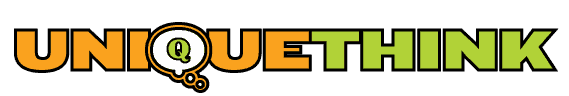
This looks like just what I’ve been looking for! Thanks for the tip. I also like snagit, which allows the rollover synopsis of a topic or background data for something on another page of your blog or website. Rosemary Carstens, http://www.CarstensCommunications.com
Thanks for the note Rosemary. I’ll check snagit out!
Excelente, very very interesting! snagit is a very useful tool. I jsut tried it! Thanks for sharing!
Also recommend some online free generators:
edit pictures online
make your avatar
animated gif create
forever stamp