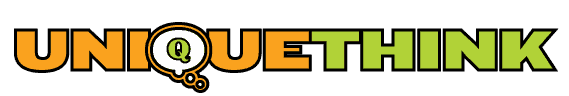People are always asking me how to structure their blog posts & web pages for people to scan it quickly. So I wrote down a few quick thoughts and some research tips on how to stylize your content for easy scanning. And I'd love to hear if you have other thoughts.
Why Create Content for Someone Who Scans It?
People are in a hurry, they are looking for something to draw them in. If you simply have a large block of text, they will likely move on. If you can break it up, and draw their eyes down the page, they may get engaged, if not with the first section, then maybe with the next!
Keep in mind, not every post has to have every idea posted below. I took it to the extreme, because I wanted to give you actual examples.
So how do you make your text scannable?
Create Strong Headlines
- Tell them why they should read on
- Help them understand what the post/page is about in easily understandable words
- Guide them to read on
Use Subheadings/Bullets/Bold
- These encourage people (who scan) to keep heading on down the page
- It takes them to important insights… in small, digestible bits
- Not as many people will read heavy, long paragraphs of text, so see if you can find appropriate places to break things up
- Smaller chunks – shorter sentences – make for easier reads
- If you have a sentence with a series of examples, for instance, maybe they can be broken into bullet points (like this section)
 Include Images
Include Images
Why do you think we use images on websites? Well, lots of reasons, but here are two: 1.) to convey what the story is about and 2.) to draw the reader's eye down the page.
Assume your visitor is being distracted by lots of other things around them, and give them some (relevant) images to grab their attention.
Oh, and people like pictures that have people in them.
Tell Them WHY They Should Care
- Make sure you share insights that are appropriate to your audience (answering their why – why are they reading what you wrote)
- For instance instead of saying ‘we have these services/ product’ tell them this is how it solves their issues/addresses their concerns
- Share how your products/services helped others in ways they hadn't considered, as well as what they expected
- Intersperse testimonials to share experiences in your clients' words (since you are trying to attract more folks like them!)
Ask Yourself This (Be Honest):
- Is it easy (perfectly clear) for someone new to understand?
- Would your ideal client be inspired to learn more
- Why should they care? Tell them, but make sure it is something they would care about!
Go through your copy and see if there’s any way to make your statements clearer. Don’t just list features, share how folks have successfully used your products/services.
State enticing reasons why people use your company/services/products. Share how they solve problems for the clients/customers.
Address the site visitors’ concerns:
- Make a list of all possible questions, doubts and objections that prospects might have in the buying process. Remove their doubts!
- Remove anything that is not absolutely necessary (fluff, industry jargon they don't understand, anyway)!
- Show Numbers (not like this numbered list, but numbered lists work, too, for scannability). I mean: How many folks are using your products/
services (if possible & appropriate, of course) - Use Testimonials as proof and/or link to Reviews/Articles on other sites to reflect satisfaction
- Provide important information about buying process:
- How to Get Started
- What happens after they buy
- What can they expect
- What’s the timeline
- Add risk reversal (if possible and appropriate):
- What kind of guarantees are in place?
- What happens if they don’t like it, or it’s not what they thought…?
- Make the buying process/next step as easy as possible:
- Tell them how to work with you
- Share how working with you is helpful
- Give them an action to take
- Contact you, buy or review another part of the site (to move them to the next level)
IDEAS specifically for the Products/Services Page(s):
- Name of the product/service
- Describe:
- What types of service/product and what does it do to help them?
- What’s the end-benefit of this product and who is it for?
- Highlight features and benefits – also list important options and or add ons, if any
- What’s the pain that it solves? Description of the problem.
- Technical information: parameters, what specs (if appropriate) and how does it work?
- Make a list of all possible fears, uncertainties, doubts – and address them
- Remember testimonials – how it helped others/how easy it was for them
- Expectation setting: what happens after they buy – what guarantees, warranties?
- Call to Action: buy now, contact us
Insights for this were taken from a great article found on Smashing Magazine.
Every page should have a Next Step
Whether you call them Action Steps, Calls to Action or CTA, don't forget to include one. Because when they get to the bottom of the page, they want you to tell them what to do next.
On a product page, you might tell them to buy now. On a services page, it might be to connect with you.
On a blog post, it might be to leave a comment.
For instance, this is the end of this post, but I'd love to know if it helped to answer some of your questions.
If so, let me know which tip helped the most, by commenting below.
If not, please tell me what you are struggling with, so I can address that for you!
See how I did that? Now it's your turn!
Remember, just because I filled this post with Subheadings, Bolded Text, Numbered & Bulleted Lists, and CTAs it doesn't mean every article has to have ALL these elements. But every article should conclude with a Next Step. What will yours be?
Focusing on the possibilities…