How difficult is it to make an appointment with your clients? If the below conversation is one you have been a part of in the past, you are not alone:
Client: I'd like to schedule a meeting
You: Sure, what time works for you?
Client: I don't know, why don't you make a suggestion?
You: How about Wed at either 1pm or 3pm?
Client: That won't work
You: OK, what days or times do work?
Client: How about at 8am?
You: Ok, Wed at 8am
Client: No, I can't do Wednesdays, at all, can you do Thursday at 8am?
You: Sure, we can come to your office or you can meet us here
Client: Actually, I'm gonna be on the east side of town, do you have some place we can meet there…
Does that sound too familiar?
In an effort to be more helpful, when scheduling meet ups with my clients, I used to suggest several times/dates, along with a location, up front, but…well, sometimes, it still remained an ongoing series of emails or voicemails. It's hard to sync your schedule with someone else's life. But, as a business person, you want to make it as easy as possible to coordinate meetings with your clients.
As clear as both parties think they are, in emails, there can still be a level of confusion – unless you can actually see each others availability. But who wants to open their calendar to the whole world? No one needs to know the name of your new potential client or that you are taking the afternoon off to see the new Harry Potter movie (not that I would do that!).
Recently, I was at an event and the presenter mentioned Tungle.me. I wrote it in my notes and decided to see what it was about.
I have to say, I was assuming (since it was a scheduling program), it would come with a hefty monthly fee. The others I have checked out certainly did.
 It ends up Tungle.me offers a free version of their services, with elements to keep your actual appts private. I have been using it for about a month now and though there are some things I'd like to see changed, the nice thing is the guys over there respond to my requests and have told me they plan to implement some shortly.
It ends up Tungle.me offers a free version of their services, with elements to keep your actual appts private. I have been using it for about a month now and though there are some things I'd like to see changed, the nice thing is the guys over there respond to my requests and have told me they plan to implement some shortly.
What does Tungle.me offer?
- Connects with your calendar: Outlook (with or without Exchange), Google Calendar, Apple iCal, Entourage for Mac, Lotus Notes, BlackBerry Yahoo!, Windows Live, Facebook, TripIt and Plancast
- Automatically updates, when you update: It syncs up, so when you add or change something, it reflects the changes
- Private Events: Doesn't show where you are, just that you aren't available!
- Public Events: If you do have a public event that you want to promote, you can add it to show details!
- Share Your Available Times: Let folks go online to schedule a time to meet up with you – making it easy for them to view the dates and times you have available, without the back and forth emails. Then lets them either propose or even book a meeting.
Is it Right for everyone?
Though I don't think Tungle.me is the correct solution for everyone, it is a great option for an individual who has some set appointment times. For instance, I try to leave my a.m. times for working tasks and have my afternoons available for meetings with clients.
With Tungle.me, I am able to set the weekly parameters to show the days and times I am available for meetings. And, if I know, for instance, that I won't be available on the day before Thanksgiving and on Thanksgiving, itself, I can go in and take those available times/dates off the schedule.
Also, since it syncs with my calendar, if I set an appt offline, it will check in every 5 mins (the preference I have chosen) and sync everything up (my computer and phone's calendar & my Tungle.me online scheduler).
Now, it's not a perfect system. For instance, it doesn't offer a way to automatically put travel time in between appointments. And since I often meet people in coffee shops or their offices, I have to go in manually to adjust it. Hoping they will add a way to offer a ‘cush time', in the future. Yet, for a free product, I have been rather happy with it, so far. I'll let you know how it goes down the road. Or better yet, sign up for your own free Tungle account.
FYI: This month, they also started a premium version, which let's you brand your online scheduler with your logo and colors, plus some other features. So, there is that upgrade, if you want it.
What do you think? Is Tungle a tool that would work for you? Do you have another free online scheduler that you think is better? Use the comment box below and let me know.
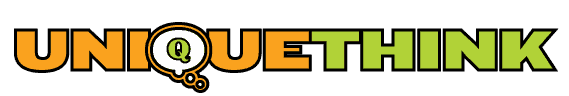
I think this is most informative post to learn about how to schedule an appointment with the clients. However, I use the Opencal appointment scheduling software to book an appointment with my client.