RoundPic: Just found this one – did you ever want to add rounded corners to your images, but couldn't figure out how or didn't have an application that would allow it.
I just came across this free online tool and thought it worked fairly well. If you need a quick image with rounded corners – any color background – and need it a specific size, this is a good tool to try. Nothing to download, just go to the site and decide how rounded you want the picture to be. Here is a sample of how it looks – only took seconds:

My only request for improvements would be for them to allow me to crop the image – so, for instance, if I wanted just to have the cup – itself – with rounded corners, I could do that all from this one site. However, it is easy enough to crop an image online through snipshot, which is another free tool I mention here. Go to read about snipshot on my other post and see the final example of the cup – itself – with rounded corners.
*As with all tools mentioned on this site, they are just suggested options, UniqueThink can not be responsible for support or problems associated with downloading or using these tools. However, please let us know if you have serious concerns about this or any tool mentioned, so we can let others know as well (or remove the tool from this section).
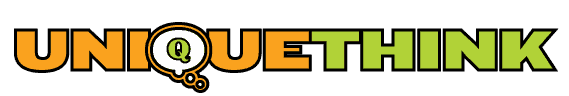
[…] then wanted to round the corners – so I need to use another site called roundpic – which is also a free tool and I talk about here – and to the right is an example of the finished […]